

| MATLAB Function Reference |   |
Draws stream lines in slice planes
Syntax
streamslice(X,Y,Z,U,V,W,startx,starty,startz) streamslice(U,V,W,startx,starty,startz) streamslice(X,Y,U,V) streamslice(U,V) streamslice(...,density) streamslice(...,'arrowmode') streamslice(...,'method') h = streamslice(...) [vertices arrowvertices] = streamslice(...)
Description
streamslice(X,Y,Z,U,V,W,startx,starty,startz)
draws well spaced streamlines (with direction arrows) from vector data U, V, W in axis aligned x-, y-, z-planes at the points in the vectors startx, starty, startz. (The section Starting Points for Stream Plots in Visualization Techniques provides more information on defining starting points.) The arrays X, Y, Z define the coordinates for U, V, W and must be monotonic and 3-D plaid (as if produced by meshgrid). U, V, W must be m-by-n-by-p volume arrays.
You should not assumed that the flow is parallel to the slice plane. For example, in a stream slice at a constant z, the z component of the vector field, W, is ignored when calculating the streamlines for that plane.
Stream slices are useful for determining where to start stream lines, stream tubes, and stream ribbons.
streamslice(U,V,W,startx,starty,startz)
assumes X, Y, and Z are determined by the expression:
[X,Y,Z] = meshgrid(1:n,1:m,1:p)
streamslice(X,Y,U,V)
draws well spaced stream lines (with direction arrows) from vector volume data U, V. The arrays X, Y define the coordinates for U, V and must be monotonic and 2-D plaid (as if produced by meshgrid).
streamslice(U,V)
assumes X, Y, and Z are determined by the expression:
[X,Y,Z] = meshgrid(1:n,1:m,1:p)
streamslice(...,density)
modifies the automatic spacing of the stream lines. density must be greater than 0. The default value is 1; higher values produce more stream lines on each plane. For example, 2 produces approximately twice as many stream lines, while 0.5 produces approximately half as many.
streamslice(...,' determines if direction arrows are present or not. arrowsmode')
arrowmode can be:
arrows - draw direction arrows on the streamlines (default)noarrows - does not draw direction arrowsstreamslice(..., specifies the interpolation method to use. 'method')
method can be:
linear - linear interpolation (default)cubic - cubic interpolationnearest - nearest neighbor interpolationSee interp3 for more information interpolation methods.
h = streamslice(...)
returns a vector of handles to the line objects created.
[vertices arrowvertices] = streamslice(...)
returns two cell arrays of vertices for drawing the stream lines and the arrows. You can pass these values to any of the stream line drawing functions (streamline, streamribbon, streamtube)
Examples
This example creates a stream slice in the wind data set at z = 5.
load wind daspect([1 1 1]) streamslice(x,y,z,u,v,w,[],[],[5]) axis tight
This example uses streamslice to calculate vertex data for the stream lines and the direction arrows. This data is then used by streamline to plot the lines and arrows. Slice planes illustrating with color the wind speed (
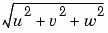 ) are drawn by slice in the same planes.
) are drawn by slice in the same planes.
load wind daspect([1 1 1]) [verts averts] = streamslice(u,v,w,10,10,10); streamline([verts averts]) spd = sqrt(u.^2 + v.^2 + w.^2); hold on; slice(spd,10,10,10); colormap(hot) shading interp view(30,50); axis(volumebounds(spd)); camlight; material([.5 1 0])
This example superimposes contour lines on a surface and then uses streamslice to draw lines that indicate the gradient of the surface. interp2 is used to find the points for the lines that lie on the surface.
z = peaks;
surf(z)
shading interp
hold on
[c ch] = contour3(z,20); set(ch,'edgecolor','b')
[u v] = gradient(z);
h = streamslice(-u,-v);
set(h,'color','k')
for i=1:length(h);
zi = interp2(z,get(h(i),'xdata'),get(h(i),'ydata'));
set(h(i),'zdata',zi);
end
view(30,50); axis tight
See also
contourslice, slice, streamline, volumebounds
 | streamribbon | streamtube |  |