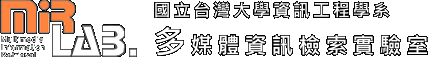
After downloading this apk, put it into your Android device and install it.
If you cannot click the 'install' button during installing this apk to your Android device, please turn off your 'Bluelight Filter' App and install this apk again.
1. Click this App on your device and input your student ID with lowercase, then click enter to start record. Please make sure your ID is correct.
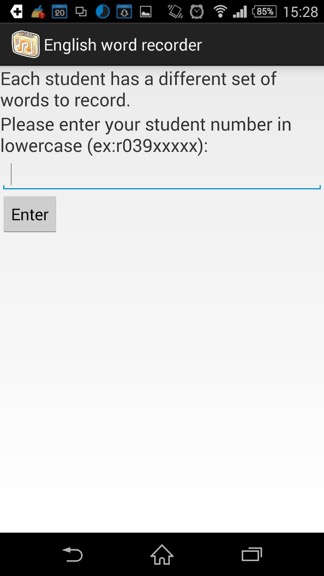
2. There will be less than 100 words for you to record. For each English word, click 'Pronunciation' to listen to the Pronunciation of this word. You have to turn on Internet to listen.

3. Then click 'Record' to record for 2 seconds.
4. After this word recorded, you can go to next word to record.

5. When your record task complete, app will show it.
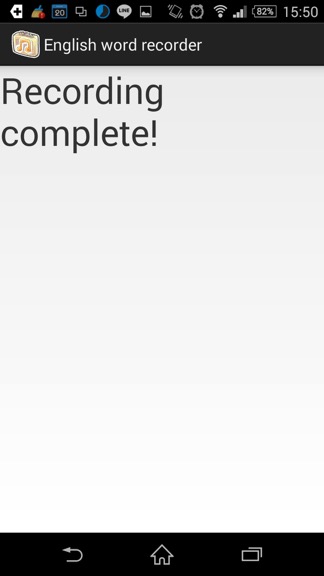
1. Please try to finish your own record at one time.
2. If there is any problem, please ask TAs on Facebook group.