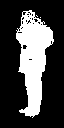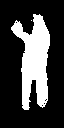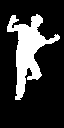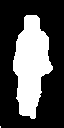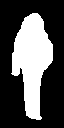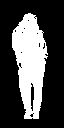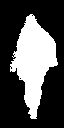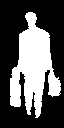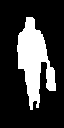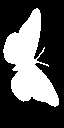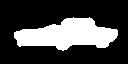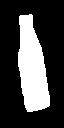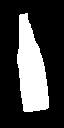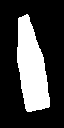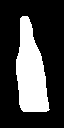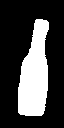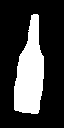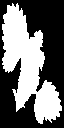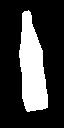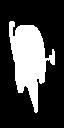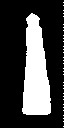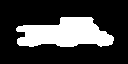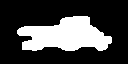Tutorial on human recognition
In this tutorial, we shall explain the basics of human recognition based on its shape. The dataset is availabe at <http://mirlab.org/jang/books/dcpr/appNote/humanId/humanDataset.rar>.
Contents
Preprocessing
Before we start, let's add necessary toolboxes to the search path of MATLAB:
addpath d:/users/jang/matlab/toolbox/utility addpath d:/users/jang/matlab/toolbox/machineLearning
For compatibility, here we list the platform and MATLAB version that we used to run this script:
fprintf('Platform: %s\n', computer); fprintf('MATLAB version: %s\n', version); scriptStartTime=tic;
Platform: PCWIN64 MATLAB version: 8.3.0.532 (R2014a)
Dataset construction
First of all, we shall collect all the image data from the image directory. Note that
- The images have been reorganized for easy parsing, with a subfolder for each class.
- During the data collection, we shall also plot the images for each class.
imDir='D:\users\jang\books\dcpr\appNote\humanId\humanDataset'; opt=mmDataCollect('defaultOpt'); opt.extName='png'; opt.montageSize=[nan, 20]; imageData=mmDataCollect(imDir, opt, 1);
Collecting 400 files with extension "png" from "D:\users\jang\books\dcpr\appNote\humanId\humanDataset"... Warning: Image is too big to fit on screen; displaying at 67% Warning: Image is too big to fit on screen; displaying at 67%
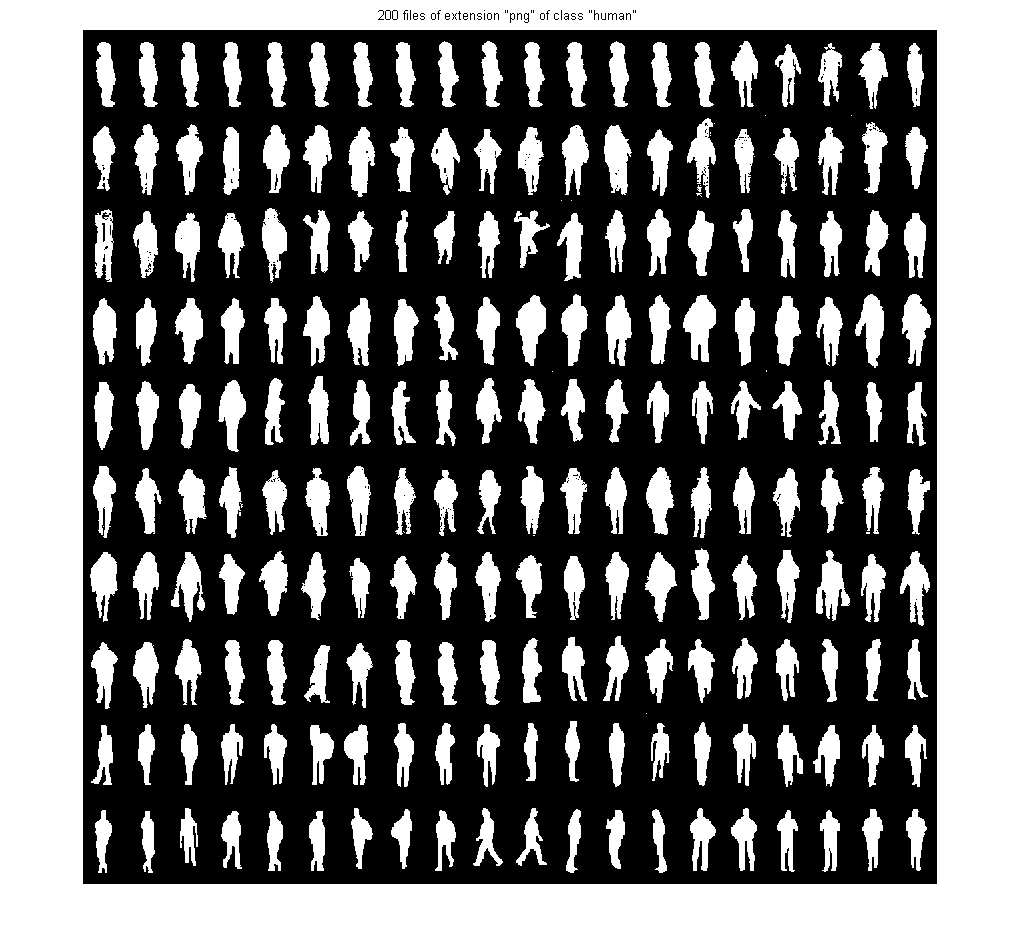

Feature extraction
For each image, we need to extract the corresponding feature vector for classification. We shall use the function humanFeaExtract.m (which computes the Fourier descriptors of the object's boundary) for feature extraction. We also need to put all the dataset into a format that is easier for further processing, including classifier construction and evaluation.
myTic=tic; opt=dsCreateFromMm('defaultOpt'); opt.imFeaFcn=@humanFeaExtract; % Function for feature extraction opt.imFeaOpt=feval(opt.imFeaFcn, 'defaultOpt'); % Feature options ds=dsCreateFromMm(imageData, opt); fprintf('Time for feature extraction over %d images = %g sec\n', length(imageData), toc(myTic)); fprintf('Saving ds.mat...\n');
Extracting features from each multimedia object... 100/400: file=D:\users\jang\books\dcpr\appNote\humanId\humanDataset/human/TrainingDatas300.png, time=0.00165416 sec 200/400: file=D:\users\jang\books\dcpr\appNote\humanId\humanDataset/human/TrainingDatas400.png, time=0.00134539 sec 300/400: file=D:\users\jang\books\dcpr\appNote\humanId\humanDataset/nonHuman/TrainingDatas189.png, time=0.00164133 sec 400/400: file=D:\users\jang\books\dcpr\appNote\humanId\humanDataset/nonHuman/TrainingDatas99.png, time=0.00137533 sec Time for feature extraction over 400 images = 0.631754 sec Saving ds.mat...
Note that if feature extraction is lengthy, we can simply load ds.mat which has been save in the above code snippet.
Basically the extracted features are based on the shape of the object. You can type "humanFeaExtract" to have a self-demo of the function:
figure; humanFeaExtract;
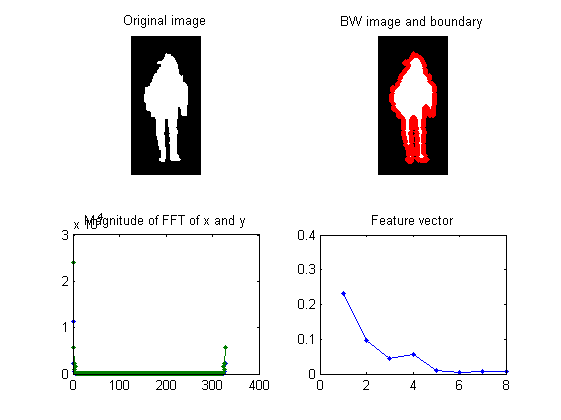
Dataset visualization
Once we have every piece of necessary information stored in "ds", we can invoke many different functions in Machine Learning Toolbox for data visualization and classification.
For instance, we can display the size of each class:
figure; [classSize, classLabel]=dsClassSize(ds, 1);
8 features 400 instances 2 classes

We can plot the distribution of each features within each class:
figure; dsBoxPlot(ds);
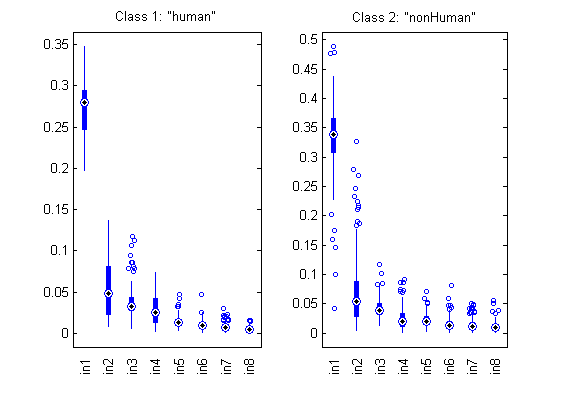
The box plots indicate the ranges of the features vary a lot. To verify, we can simply plot the range of features of the dataset:
figure; dsRangePlot(ds);

Big range difference cause problems in distance-based classification. To avoid this, we can simply normalize the features:
ds2=ds; ds2.input=inputNormalize(ds2.input);
We can plot the feature vectors within each class:
figure; dsFeaVecPlot(ds);
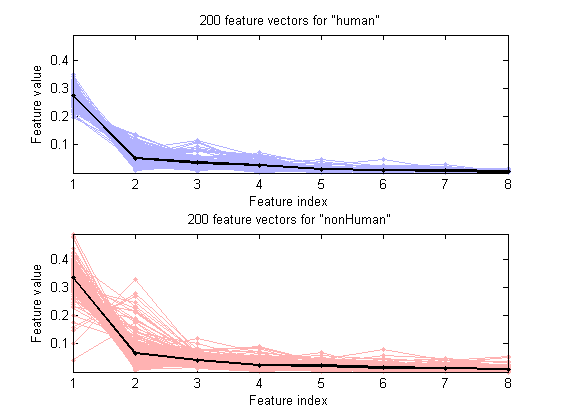
We can do the scatter plots on every 2 features:
figure; dsProjPlot2(ds); figEnlarge;

If the ranges of features vary a lot, we can try the same plot with z-normalized inputs:
figure; dsProjPlot2(ds2); figEnlarge;
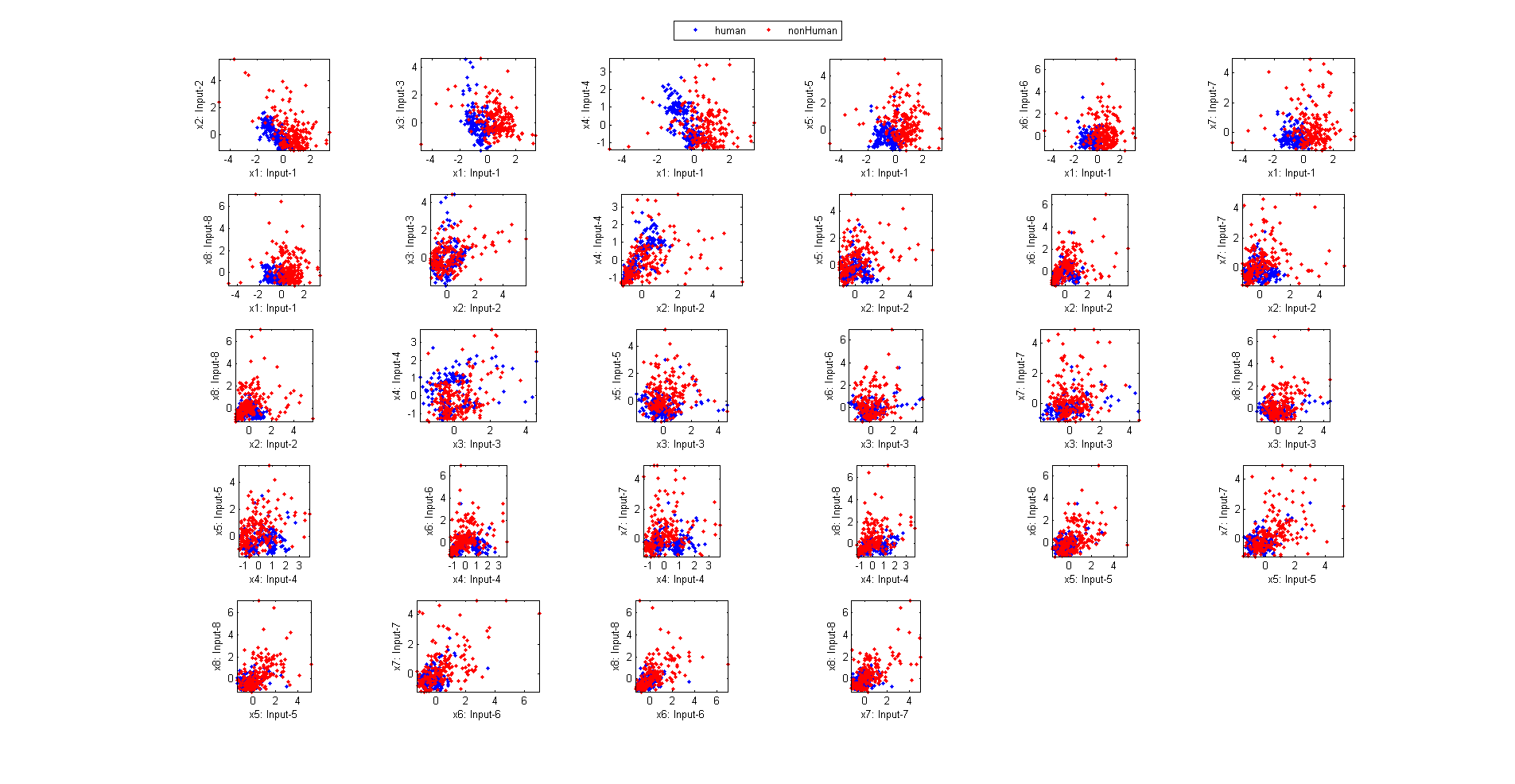
We can also do the scatter plots in the 3D space:
figure; dsProjPlot3(ds2); figEnlarge;
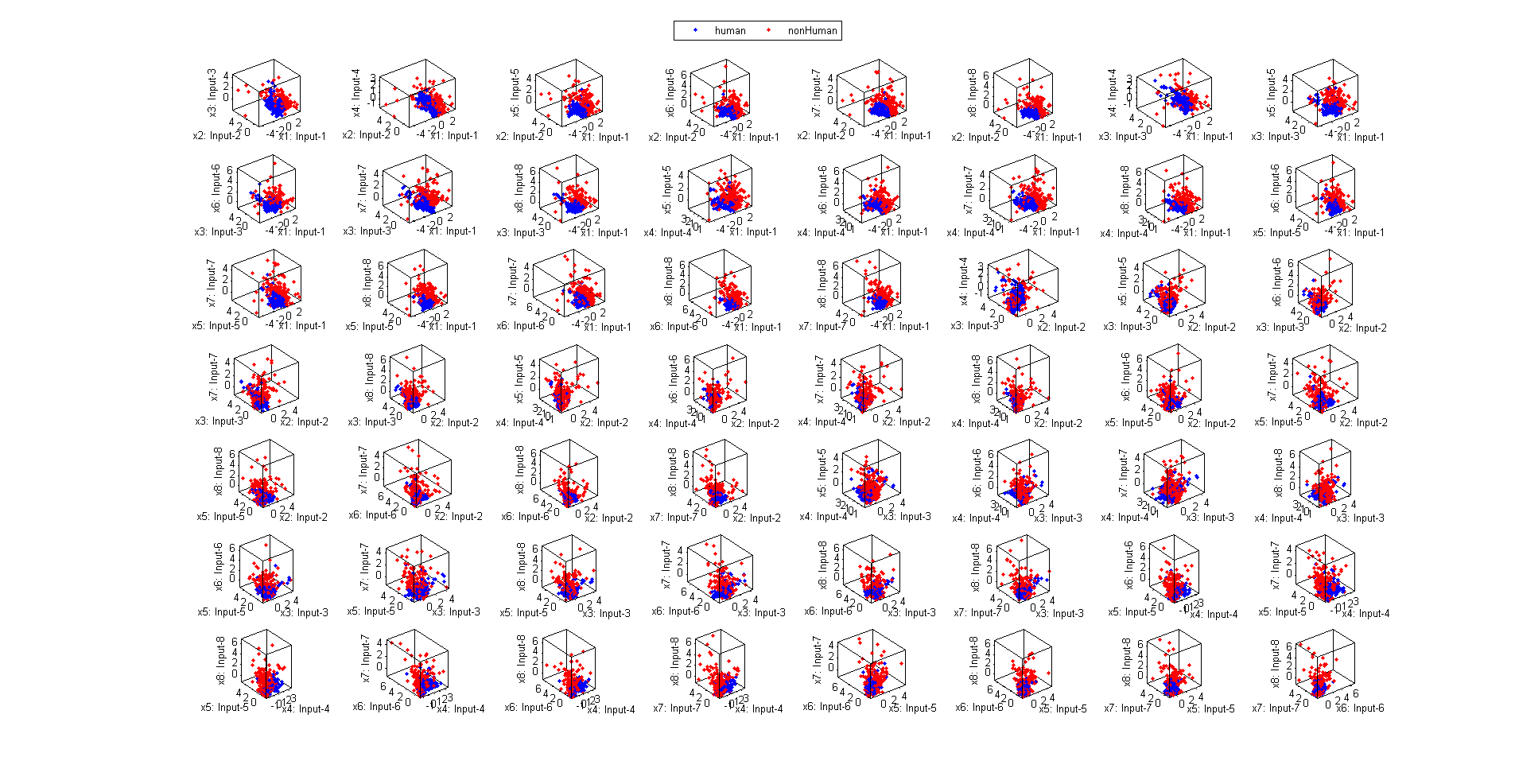
In order to visualize the distribution of the dataset, we can project the original dataset into 2-D space. This can be achieved by LDA (linear discriminant analysis):
ds2d=lda(ds); ds2d.input=ds2d.input(1:2, :); figure; dsScatterPlot(ds2d); xlabel('Input 1'); ylabel('Input 2'); title('Features projected on the first 2 lda vectors');
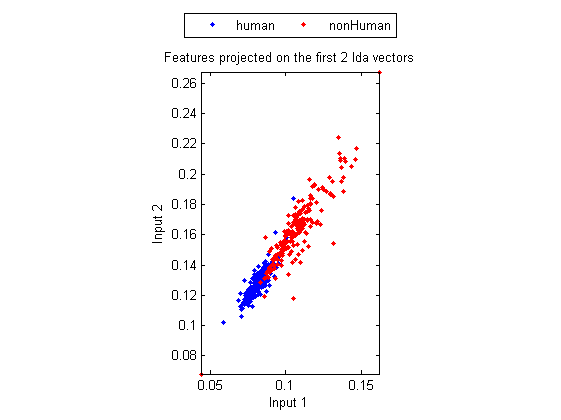
Classification
We can try the most straightforward KNNC (k-nearest neighbor classifier):
rr=knncLoo(ds);
fprintf('rr=%g%% for ds\n', rr*100);
rr=88.5% for ds
For normalized dataset, usually we can obtain a better accuracy:
[rr, computed]=knncLoo(ds2);
fprintf('rr=%g%% for ds2 of normalized inputs\n', rr*100);
rr=91% for ds2 of normalized inputs
We can plot the confusion matrix:
confMat=confMatGet(ds2.output, computed); opt=confMatPlot('defaultOpt'); opt.className=ds.outputName; opt.mode='both'; figure; confMatPlot(confMat, opt);
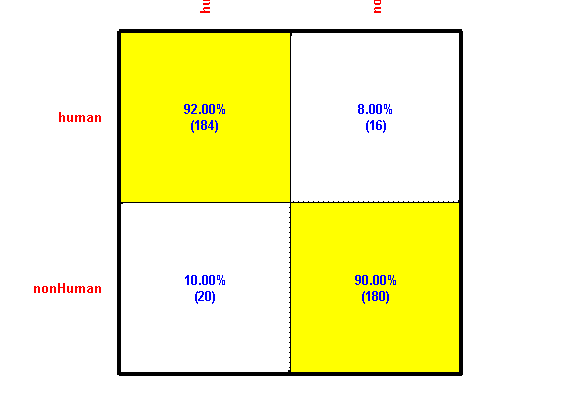
We can perform input selection to find the best features:
figure; tic; inputSelectSequential(ds2, inf, 'knnc', 1); toc
Construct 36 KNN models, each with up to 8 inputs selected from 8 candidates...
Selecting input 1:
Model 1/36: selected={1} => Recog. rate = 75.5%
Model 2/36: selected={2} => Recog. rate = 54.8%
Model 3/36: selected={3} => Recog. rate = 55.0%
Model 4/36: selected={4} => Recog. rate = 58.5%
Model 5/36: selected={5} => Recog. rate = 58.3%
Model 6/36: selected={6} => Recog. rate = 61.0%
Model 7/36: selected={7} => Recog. rate = 60.8%
Model 8/36: selected={8} => Recog. rate = 61.5%
Currently selected inputs: 1
Selecting input 2:
Model 9/36: selected={1, 2} => Recog. rate = 82.8%
Model 10/36: selected={1, 3} => Recog. rate = 78.8%
Model 11/36: selected={1, 4} => Recog. rate = 80.5%
Model 12/36: selected={1, 5} => Recog. rate = 82.3%
Model 13/36: selected={1, 6} => Recog. rate = 82.0%
Model 14/36: selected={1, 7} => Recog. rate = 80.3%
Model 15/36: selected={1, 8} => Recog. rate = 85.0%
Currently selected inputs: 1, 8
Selecting input 3:
Model 16/36: selected={1, 8, 2} => Recog. rate = 86.0%
Model 17/36: selected={1, 8, 3} => Recog. rate = 86.0%
Model 18/36: selected={1, 8, 4} => Recog. rate = 84.8%
Model 19/36: selected={1, 8, 5} => Recog. rate = 83.5%
Model 20/36: selected={1, 8, 6} => Recog. rate = 85.0%
Model 21/36: selected={1, 8, 7} => Recog. rate = 86.8%
Currently selected inputs: 1, 8, 7
Selecting input 4:
Model 22/36: selected={1, 8, 7, 2} => Recog. rate = 87.5%
Model 23/36: selected={1, 8, 7, 3} => Recog. rate = 87.5%
Model 24/36: selected={1, 8, 7, 4} => Recog. rate = 87.5%
Model 25/36: selected={1, 8, 7, 5} => Recog. rate = 87.3%
Model 26/36: selected={1, 8, 7, 6} => Recog. rate = 86.5%
Currently selected inputs: 1, 8, 7, 2
Selecting input 5:
Model 27/36: selected={1, 8, 7, 2, 3} => Recog. rate = 88.5%
Model 28/36: selected={1, 8, 7, 2, 4} => Recog. rate = 89.5%
Model 29/36: selected={1, 8, 7, 2, 5} => Recog. rate = 89.5%
Model 30/36: selected={1, 8, 7, 2, 6} => Recog. rate = 89.8%
Currently selected inputs: 1, 8, 7, 2, 6
Selecting input 6:
Model 31/36: selected={1, 8, 7, 2, 6, 3} => Recog. rate = 89.3%
Model 32/36: selected={1, 8, 7, 2, 6, 4} => Recog. rate = 90.0%
Model 33/36: selected={1, 8, 7, 2, 6, 5} => Recog. rate = 89.5%
Currently selected inputs: 1, 8, 7, 2, 6, 4
Selecting input 7:
Model 34/36: selected={1, 8, 7, 2, 6, 4, 3} => Recog. rate = 90.0%
Model 35/36: selected={1, 8, 7, 2, 6, 4, 5} => Recog. rate = 91.3%
Currently selected inputs: 1, 8, 7, 2, 6, 4, 5
Selecting input 8:
Model 36/36: selected={1, 8, 7, 2, 6, 4, 5, 3} => Recog. rate = 91.0%
Currently selected inputs: 1, 8, 7, 2, 6, 4, 5, 3
Overall maximal recognition rate = 91.3%.
Selected 7 inputs (out of 8): 1, 8, 7, 2, 6, 4, 5
Elapsed time is 102.044293 seconds.

We can even perform an exhaustive search on the classifiers and input normalization methods:
opt=perfCv4classifier('defaultOpt'); opt.foldNum=10; tic; [perfData, bestId]=perfCv4classifier(ds, opt, 1); toc structDispInHtml(perfData, 'Performance of various classifiers via cross validation');
Iteration=200/1000, recog. rate=50% Iteration=400/1000, recog. rate=69.4444% Iteration=600/1000, recog. rate=70.5556% Iteration=800/1000, recog. rate=70.8333% Iteration=1000/1000, recog. rate=72.2222% Iteration=200/1000, recog. rate=82.2222% Iteration=400/1000, recog. rate=89.4444% Iteration=600/1000, recog. rate=89.1667% Iteration=800/1000, recog. rate=89.1667% Iteration=1000/1000, recog. rate=89.1667% Iteration=200/1000, recog. rate=68.8889% Iteration=400/1000, recog. rate=90.2778% Iteration=600/1000, recog. rate=90% Iteration=800/1000, recog. rate=90% Iteration=1000/1000, recog. rate=90% Elapsed time is 25.939329 seconds.
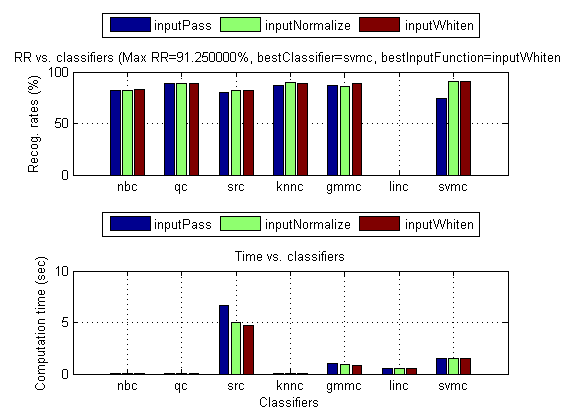
We can then display the confusion matrix of the best classifier:
confMat=confMatGet(ds.output, perfData(bestId).bestComputedClass);
opt=confMatPlot('defaultOpt');
opt.className=ds.outputName;
figure; confMatPlot(confMat, opt);

We can also list all the misclassified images in a table for easy error analysis:
for i=1:length(imageData) imageData(i).classIdPredicted=perfData(bestId).bestComputedClass(i); imageData(i).classPredicted=ds.outputName{imageData(i).classIdPredicted}; end listOpt=mmDataList('defaultOpt'); mmDataList(imageData, listOpt);
Summary
This is a brief tutorial on human recognition based on its shape. There are several directions for further improvement:
- Explore other features, other properties of objects
- Use template matching as an alternative to improve the performance
Overall elapsed time:
toc(scriptStartTime)
Elapsed time is 153.603422 seconds.
Jyh-Shing Roger Jang, created on
date
ans = 13-Feb-2015